Introducing the War Dragons Email List!
Starting the second week of March, the War Dragons team will begin sending out emails to all subscribers. The content will vary week to week, but could include topics such as spells and dragon spotlights, community generated content, surveys, email exclusive contests where you can win in-game prizes, and much more!

There are currently two ways to opt in to receive emails - if possible, we recommend that you sign up using both methods to ensure that you are subscribed to the email list.
Method #1 - Opt in within War Dragons
Note: If you decide to follow this method, please make sure to heed all of the warnings displayed throughout the steps. DO NOT log into another account onto your device and DO NOT log into your account on a different device.
If you already have a gamestate saved with a Pocket ID, follow these steps:
Logging Out
- Tap into settings
- Tap on the "Account" tab
- Tap on the grey "Log Out" button
- When the Switch Account Warning appears, tap on the green "Yes" button
- Tap on the grey "Sign Out" button
- When the Losing Progress pop up appears, tap on "OK"
- When the Sign Out Succeeded pop up appears, tap on the green "Okay"
- At this point, you will be forced out of the game
Logging Back In
- Tap back into the game
- Tap on the screen to quickly get past the intro comic
- As soon as you're able to, tap on the cog to get into the Settings menu
- Tap on the "Account" tab
- Tap on the grey "Log In" button
- Tap on the grey "I have an account" button
- Input your email address and password
- Make sure that the checkbox next to "Yes, I want to save my game and get access to exclusive content" is selected

- Tap on the green "Confirm" button
- When the warning appears, tap on "Continue"
- Type in "confirm" when prompted
- When the "Login Succeeded" pop up appears, tap on the green "Okay" button
- At this point, you will be forced out of the game
- Tap back into the app to continue playing the game
If you followed all of the steps up to this point, you will be opted in to receive emails! Exciting, right?
If you have not created a Pocket ID yet, we highly recommend that you do so. Creating one will allow you to save your gamestate and also allow you to opt in to receive emails! To do so, follow these steps:
- Tap on the "Account" tab
- Tap on the grey "Log In" button
- Input your email address and a password
- Make sure that the checkbox next to "Yes, I want to save my game and get access to exclusive content" is selected
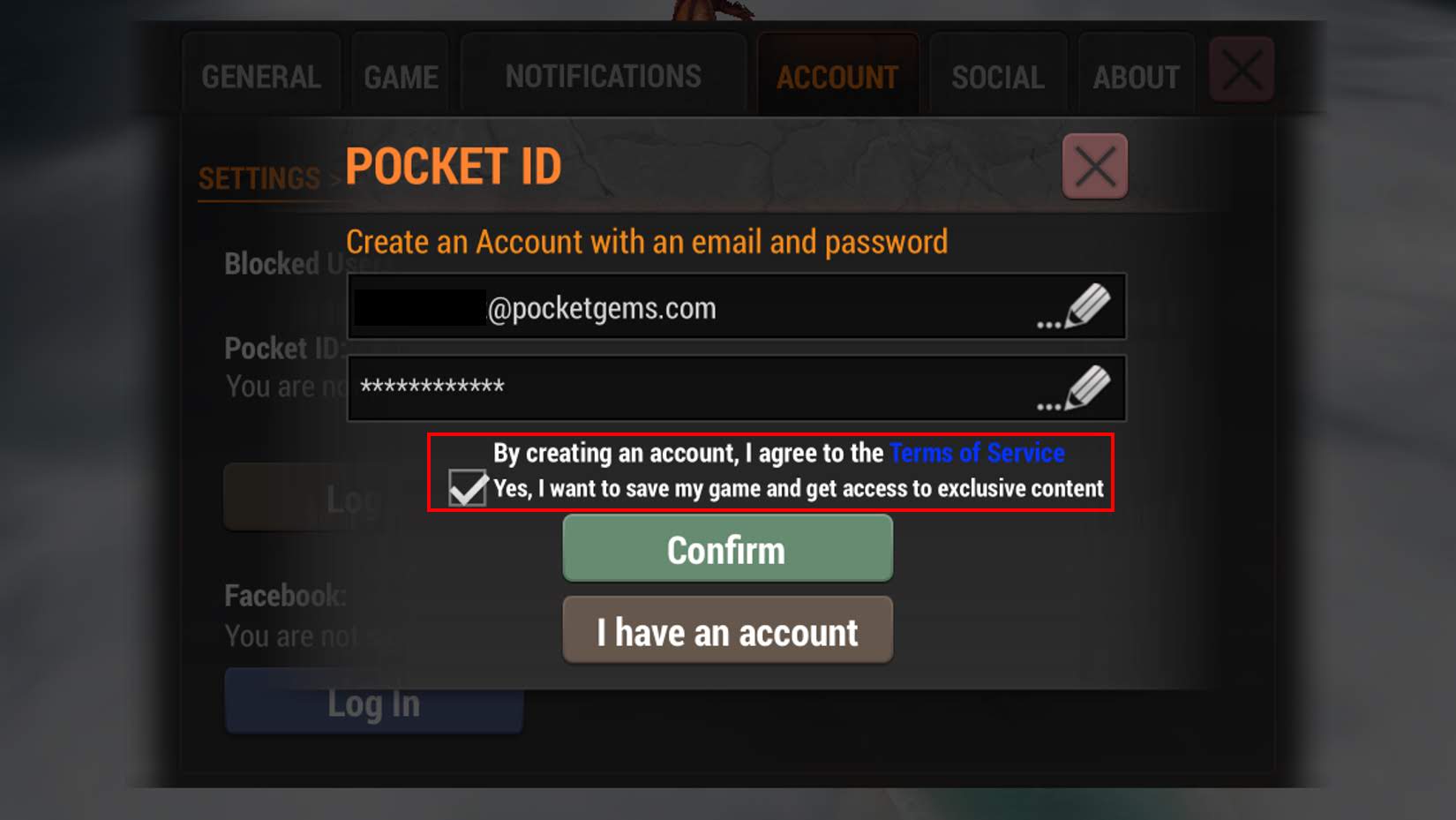
- Tap on the green "Confirm" button
If you followed all of these steps, you will have created a Pocket ID and are opted in to receive emails!
Method #2 - Click on this link
- Once you've clicked on the link, input your email address, first name, and last name
- Click on "Subscribe to list"
If you followed these two steps, you are now subscribed to our listserv and will receive emails from us!
The War Dragons team is extremely excited to start sending out emails and provide additional opportunites for the community to get involved and win some awesome prizes!
